



In this video, we adjust a building's unit mix to match project targets using Skema’s drag-and-drop tools. Watch as we modify unit layouts, balance the King-Queen ratio, and update the floor plan in real time. Skema streamlines changes across all floors, instantly updating metrics and eliminating the need for external spreadsheets. See how easy it is to experiment with options and keep your data accurate.

Walk through Skema’s Hospitality Demo Design Catalog with Alex and Kristina. See how to set dimensional rules, edit units, and make changes that sync across all instances. See why Skema is called a fast-forward button, helping you save time on tedious tasks so you can focus on creative design.

Skema empowers designers to focus on the fun, experiential spaces—like the Instagram-worthy lobby and grand amenity areas—by accelerating the repetitive, tedious aspects of the design process. In this video, we discuss how Skema helps you reach 50-60% completion faster. Skema isn’t about creating a finished building instantly; it’s about streamlining the foundational work so you can invest more in the architectural details that truly matter.

In this video, we explore how Skema’s massing and morphing capabilities help design custom units for nonorthogonal corners. Watch as we use the massing tool to create a unique shape fitting the project’s footprint and match it to a Queen Suite from our design catalog. With just a few clicks, Skema reshapes and morphs the suite to fit seamlessly, showcasing how adaptable the platform is for challenging layouts.
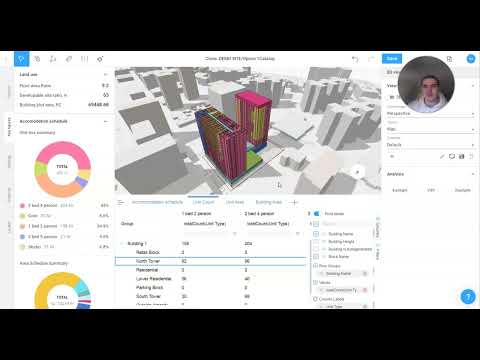
The Key Figures tool in Skema is useful for many things, but did you know that it constantly updates whenever a change is made, and you can see the real time calibration while in the tool? See how it works in this episode of Ask Alex.

The Key Figures Tool in Skema has tons of options, customizable abilities, updates in real time, and you can easily export to a CSV or Excel file for sharing. Learn more in this episode of Ask Alex.

Make your life easier by utilizing Skema's Morphing Tool. Say you have a rectangular unit, but it's smaller than the space you need to fill AND it isn't the correct shape. The Morphing Tool can automatically adjust to the unit to your new parameters in just a few clicks. Learn more in this episode of Ask Alex.
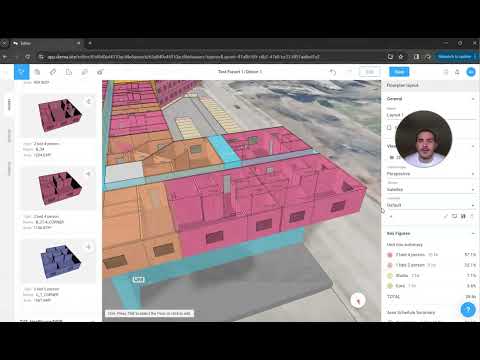
When working in Skema you can freely edit your cataloged units without being worried if they'll show up properly once exported to Revit. In this edition of Ask Alex, you'll see how you can clone two units and mirror them with just the click of a button. From there, you'll be able to see what those units now look like in Revit.
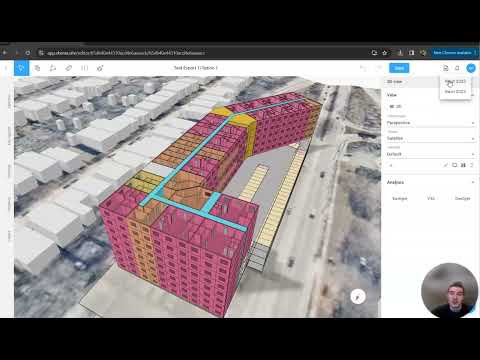
You can create a project in Skema and get a fully integrated LOD BIM model in a few minutes after completing your design. You can then export the data into Revit, or whatever software you like, where you can finish the remainder of the project. All the rich BIM data from your previous projects is automatically included because you're starting with your Revit data and ending with Revit data. See how it works in this episode of Ask Alex!

What if you could easily reuse the best elements of your previous successful designs to fast-forward your design process? With Skema, now you can. In this episode of Ask Alex, you'll see how Skema can tap into your existing BIM models and projects with Skema's AI-powered BIM Knowledge Reuse Engine. This is how the catalog in Skema is built, where you can then create new projects in a fraction of the time.
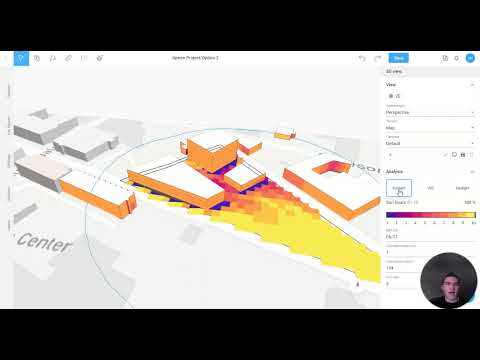
Learn about Skema's sustainability analysis tools to measure sunlight, vertical sky component (VSC), and daylight in this episode of Ask Alex.

Skema is a fast-forward button for your design process, automating repetitive tasks so you can get to what matters. See how Skema uses a firm’s design catalog to automate a floor layout plan in seconds in this episode of Ask Alex.

Don't reinvent the wheel when adapting a well-designed unit to a new shape for every project. Using the Skema Morphing tool, you can take a unit from Revit, make it parametric, and transform it to a new shape. Learn more in this episode of Ask Alex.

Learn about the Space Division tool available in Skema in this episode of Ask Alex.

In just a matter of seconds using Skema's Key Figures tool, you can create a customized report of your design metrics and export the data so you can share with your team.

Since Skema is a cloud-based software it allows you to effortlessly create, duplicate, and switch between design options without having to open new files.
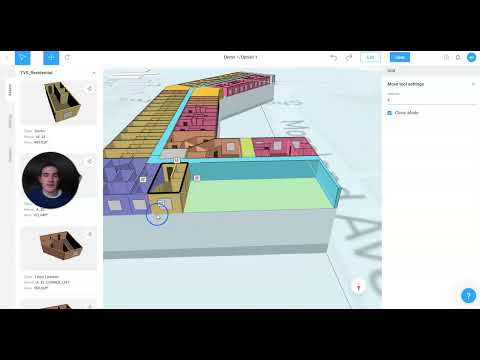
With Skema's Cloning tool, you can create an array of units in just a matter of seconds.

When designing a building in Skema, applying a variety of layouts to different floors is simple. In this Ask Alex video, you'll see three different layout variations placed on different floors in just a few clicks!

Using the Street Tool in Skema, it's easy to separate a plot and create a site offset. Once you implement the offset, you can create a mass using the control points created.

In this Ask Alex video, you'll see how easy it is to customize, change, and adapt your layout how you want it using the Adaptive Layout tools available to you in Skema.

Starting with a simple rectangular mass, Alex will showcase how you can alter the geometry of the mass to create a multi-use layout in just a few clicks with the tools available in Skema.

In this Ask Alex video, you'll see how incredibly easy it is to customize your mass exactly how you want it using the Polyline Massing tools available in Skema.