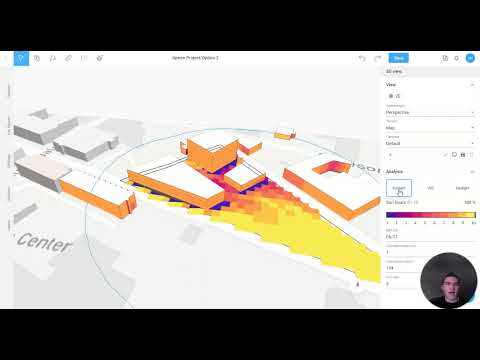Get More Out of Your BIM Investments by Using Skema - Ask Alex
What if you could easily reuse the best elements of your previous successful designs to fast-forward your design process? With Skema, now you can. In this episode of Ask Alex, you'll see how Skema can tap into your existing BIM models and projects with Skema's AI-powered BIM Knowledge Reuse Engine. This is how the catalog in Skema is built, where you can then create new projects in a fraction of the time.
Transcript:
Alex here and a question I've been asked is how is a catalog created within Skema and where does
that data come from and your individual catalog and Skema comes from your existing BIM data or
an existing project for example what I would do is open one of my existing projects and identify
a repeatable element that I'd want included within my catalog and then what I can do is
Select these repeatable elements and extract them to be accessible within my Skema catalog
and now being in Skema I can easily access all of these repeatable elements that I've
selected identified and then extracted from previous BIM data and I have full access to
these different elements and I can easily drag in these elements edit them in new floor layouts
and ultimately create new projects based on this already previously existing BIM data