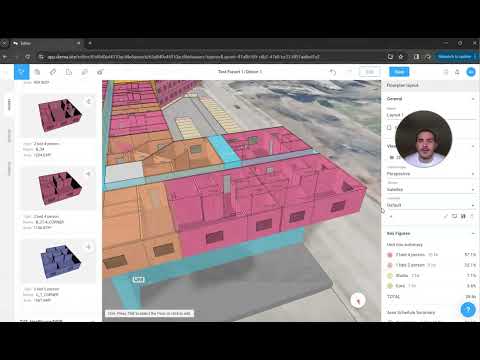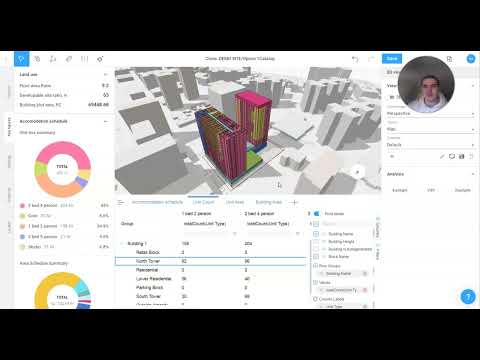Supercharging Hospitality Design: Save Time Without Compromising Quality or Creativity
In this video, we explore how Skema’s massing and morphing capabilities help design custom units for nonorthogonal corners. Watch as we use the massing tool to create a unique shape fitting the project’s footprint and match it to a Queen Suite from our design catalog. With just a few clicks, Skema reshapes and morphs the suite to fit seamlessly, showcasing how adaptable the platform is for challenging layouts.
This is a clip from a recent webinar "Supercharging Hospitality Design: Save Time Without Compromising Quality or Creativity. Click here to watch the full webinar and get started with design automation.
Transcript
Now one thing you may notice with this specific project is we do have nonorthogonal corners and
how do we go about solving that well utilizing some Skema's massing and morphing capabilities
we can go in and start to create those custom units so let's go into this top floor here and
again using Skema's massing tool I can create a shape to fit the footprint of this non
orthogonal Corner hit enter and now I have a massing in place of this corner shape so I'm
going to select this massing and let's take a look at the area it's about 580 square feet if
you will and we'll try to match it close to one of the units within our design catalog that would
fit I could morph really any variety of it but for the sake of this example just looking through my
design catalog let's do the queen Suite here so I can go to the right side of my screen go to insert
Custom Body let's select Queen Suite hit insert and I'm going to select my circulation wall give
it a second to load and now what has happened is all the embedded information within that Queen
Suite unit such that I put right here has now been reshaped and morphed to this new geometry