



What if you could easily reuse the best elements of your previous successful designs to fast-forward your design process? With Skema, now you can. In this episode of Ask Alex, you'll see how Skema can tap into your existing BIM models and projects with Skema's AI-powered BIM Knowledge Reuse Engine. This is how the catalog in Skema is built, where you can then create new projects in a fraction of the time.
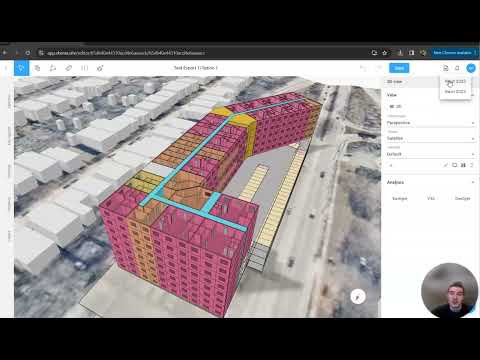
You can create a project in Skema and get a fully integrated LOD BIM model in a few minutes after completing your design. You can then export the data into Revit, or whatever software you like, where you can finish the remainder of the project. All the rich BIM data from your previous projects is automatically included because you're starting with your Revit data and ending with Revit data. See how it works in this episode of Ask Alex!
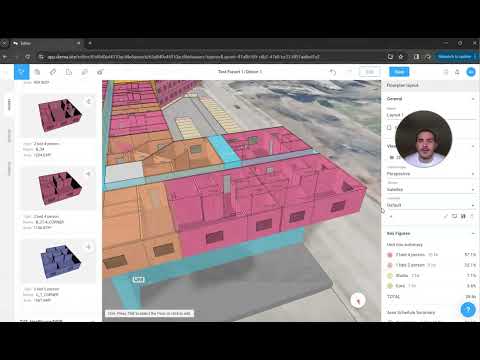
When working in Skema you can freely edit your cataloged units without being worried if they'll show up properly once exported to Revit. In this edition of Ask Alex, you'll see how you can clone two units and mirror them with just the click of a button. From there, you'll be able to see what those units now look like in Revit.