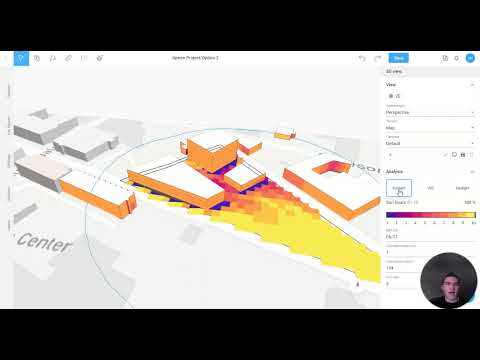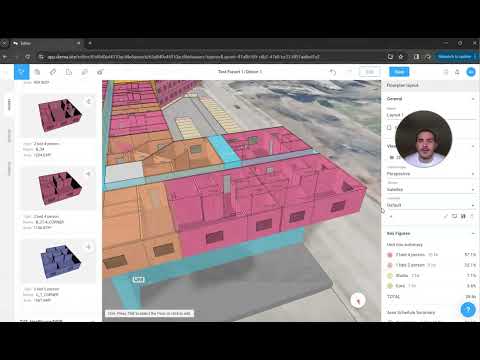How Do I Efficiently Manage the Design Options in Skema? - Ask Alex
Effortlessly Create, Duplicate, and Swap Between Design Options in Skema
Since Skema is a cloud-based software it allows you to effortlessly create, duplicate, and switch between design options without having to open new files.
Transcript:
Alex here and a question I've been asked about Skema is how can I create different
design options or iterations within a project and there's a couple ways to go about it if you want
a completely new and blank site on an existing project that you have already created all you
need to do is hit the plus button to the right of proposals and you have a completely blank option
and since schema is a web-based software you can easily jump in between different created
options without without having to worry about opening or closing different files another
option I have in schema is I can duplicate an option so if I want to duplicate a mass
scene or already created element and change it a little bit to have different iterations
what I can do is select three buttons to the right of the option hit duplicate go into the
duplicated option and change as many elements as you want I'm just going to change the floor
count so it's a little different I'm going to hit save and now I can easily hop between different
iterations of similar massing on the site a pro tip and another way to use the duplicate option
other than making iterations is you can create different stopping points that you can go back
to as you develop your project for example if I want to develop my polyline building more
what I can do is select the building and bake it and baking it solidifies the massing and
it's something that you cannot undo and but what I can do is duplicate my option I can
name the option option one baked I can save that then I'll select the option I can bake
it and save it and if I ever need to go back to my original polyline massing I can easily do so.