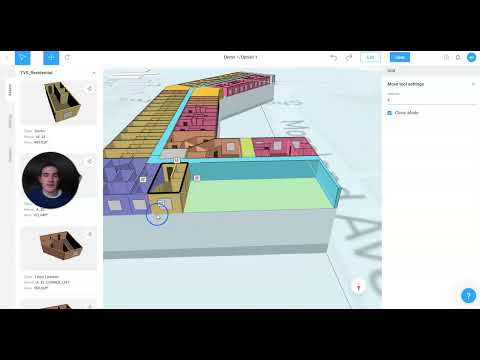Does Skema Offer Reporting Options? - Ask Alex
The Key Figures Tool in Skema has tons of options, customizable abilities, updates in real time, and you can easily export to a CSV or Excel file for sharing. Learn more in this episode of Ask Alex.
Transcript:
Alex here and a question I've been asked is does Skema offer any reporting features or abilities
to analyze the metrics of your project and the answer is yes if you go to Skema's key figures
page you'll find a multitude of reports created and live calibrated analyzing all the metrics of
your entire project so for example you'll have an entire unit mixed summary and an entire area
schedule summary now if I wanted to create my own report my own custom report on one of my
metrics what I could do is go down to this bottom reporting area create a new report and then start
to structure and customize my report out so for example in my row groups I'll put my building
name and I'm going to put my block name so you can see I have my whole building selected here
and I also have specific blocks selected as well now I'm going to structure out my column labels
and I'm going to put unit type so I'm going to drop this into unit type and you'll see all my
different units that are within my project are now within this column and once again I'm going
to put in unit type in the values so whatever metric I want to create and analyze within
this report so I'm going to put this values here select what I want and I'm going to hit
total count as you'll see it's live calibrated a total count of units within the project itself
and within each block now the last thing I can do to finish off this report is name it so I'll
title this unit count and then what I can do is right click on my building one and Export
this to a CSV or Excel file and it will show up in the same structure that you created in Skema