



Make your life easier by utilizing Skema's Morphing Tool. Say you have a rectangular unit, but it's smaller than the space you need to fill AND it isn't the correct shape. The Morphing Tool can automatically adjust to the unit to your new parameters in just a few clicks. Learn more in this episode of Ask Alex.

Skema is a fast-forward button for your design process, automating repetitive tasks so you can get to what matters. See how Skema uses a firm’s design catalog to automate a floor layout plan in seconds in this episode of Ask Alex.

Don't reinvent the wheel when adapting a well-designed unit to a new shape for every project. Using the Skema Morphing tool, you can take a unit from Revit, make it parametric, and transform it to a new shape. Learn more in this episode of Ask Alex.

Learn about the Space Division tool available in Skema in this episode of Ask Alex.
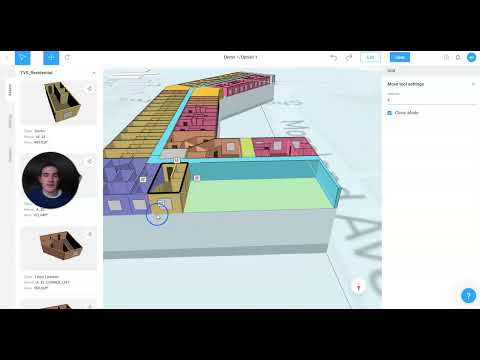
With Skema's Cloning tool, you can create an array of units in just a matter of seconds.

When designing a building in Skema, applying a variety of layouts to different floors is simple. In this Ask Alex video, you'll see three different layout variations placed on different floors in just a few clicks!

In this Ask Alex video, you'll see how easy it is to customize, change, and adapt your layout how you want it using the Adaptive Layout tools available to you in Skema.