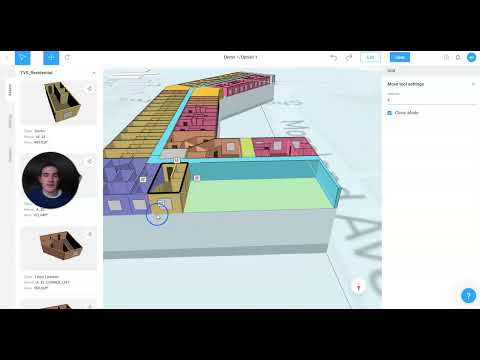How Does Skema Customize Layout Designs? - Ask Alex
Adaptive Unit Layout in Skema
Skema is a fast-forward button for your design process, automating repetitive tasks so you can get to what matters. See how Skema uses a firm’s design catalog to automate a floor layout plan in seconds in this episode of Ask Alex.
Transcript:
Alex here and a question I've been asked
is what's a quick way I can create a
layout in schema or is there an Adaptive
automated way to do it and there is one
tool you can use and that is the
Adaptive unit layout tool so when I'm in
my floor plan layout what I can do is
Select my adaptive unit layout tool I
can either create an offset or just draw
the path for my layout on the floor and
what this path represents is centralized
circulation so what I can do is then
select my layout move it into my floor
and then I can make some quick edits to
it for example I don't want all these
units right here to be generated so I
can change my unit mix so if I'm ever
trying to meet certain program
requirements or trying to meet certain
metrics I can easily do that just by
going in and churning off and changing
some of my metrics and if I just hit
enter then I have my layout readapted to
those new metrics and then I have some
other elements that I can adaptively
change as well these inner and outer
offsets represent these Corner
placeholder massing’s for you to allocate
space for when you want to bring in
units to those Corners later I can
change my circulation width and I can
also change the depth of these Corner
regions and you'll see as I change the
depth the layout is adaptively changing
to those edits so whenever I'm done with
these adaptive layouts all I need to do
is just hit the bake button and now I
can individually select each unit