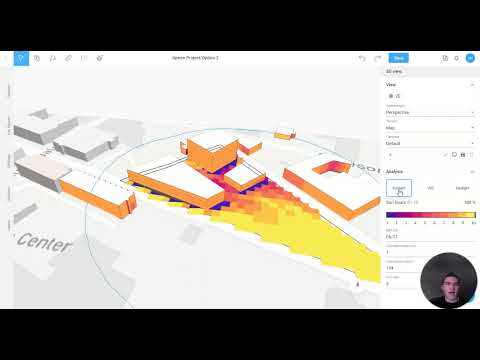Supercharging Hospitality Design: Making Adjustments in Skema is Quick and Easy
In this video, we adjust a building's unit mix to match project targets using Skema’s drag-and-drop tools. Watch as we modify unit layouts, balance the King-Queen ratio, and update the floor plan in real time. Skema streamlines changes across all floors, instantly updating metrics and eliminating the need for external spreadsheets. See how easy it is to experiment with options and keep your data accurate.
This is a clip from a recent webinar "Supercharging Hospitality Design: Save Time Without Compromising Quality or Creativity. Click here to watch the full webinar and get started with design automation.
Transcript
So now that we have our whole building sort of defined and outlined why don't we check our key
figures out see how close we got um to the targets you were looking for so as a reminder it was 275
and we're looking for 30% King and 70% Queen Alex how'd you do close on the unit count not too close
on the unit mix however all right so yeah we can see that we got 280 units but we're about a 5050
split I it's interesting that we ended up even uh well how easy is it to change it what should
we do to try to get our option more closely can you talk us through that yeah so one thing I can
do is I can save this option or I can go back into this option and let's just make a change
to this layout and again keep in mind in this specific example this one layout is applied to
every floor so this will make changes to every floor in the tower itself but I can just go into
my floor plan and again kind of work through that process again of dragging and dropping units now
I had too many kings and not enough Queens so maybe I'll go in and let's delete two of
these King units and how about I just drag in a standard single queen unit into my layout again
we'll use the unit layout editing tools rotate this I can just quickly mirror it snap it into
place and then let's copy this again go in make a copy of this unit itself so now I have two units
and here I can see while I'm already operating in my floor plan I can see if I'm mixing and matching
my units to be a little bit more accurate maybe I want to just copy over one more single queen
unit as well while I'm at it and now I see that I'm getting a little bit closer to my unit mix
however I do need to alter some of these morphed units again this was kind of the last process
in the workflow let's get our standard units in and then let's edit our morphed units and I can
easily go back in and do that so what how about I'll just clear this unit go into this massing
very simply just resize it and realign it to fit this new layout and again let's just remorph it
and now I'm getting a little bit closer of a unit mix how about I hit save and you can see
every floor within my tower has now been aligned has now been formatted with this new layout let's
exit out and now let's see what we have with our unit mixed summary a little bit more units
than anticipated but a little bit closer to that unit mix and to that proforma which is great and
so hopefully you can see through this process how easy it is to make different options play
with different studies be able to drag in and make changes as you go and see all of your data update
in real time it eliminates sort of the idea of let's have a side Excel spreadsheet that every
someone has to manually go in and check this lets it really be tracked live and correlated to each
option so you can really trust those metrics as you're presenting them back to the owner