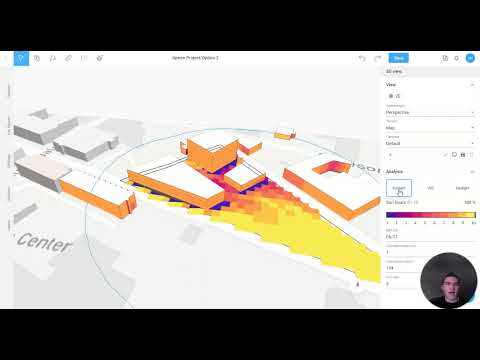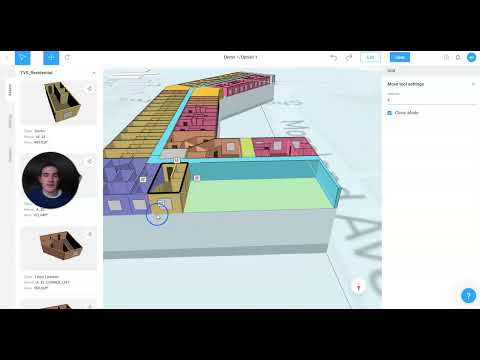How Does Skema's Adaptive Layout Tool Customize Design Layouts? - Ask Alex
Quickly and Easily Customize Your Design Layout in Skema with These Tools
In this Ask Alex video, you'll see how easy it is to customize, change, and adapt your layout how you want it using the Adaptive Layout tools available to you in Skema.
Transcript
Alex here and a question I've been asked is how much can I really design and change my
layout after I've used those adaptive layout tools and in Skema there's a ton of different
manual capabilities where you can puzzle piece your layout or start to really customize your
layout and solve it so one of the ways to do that is I can manually drag out my units from
my catalog into my floor space I can easily rotate and move these units to fit into my
floor plan and if I want to I can select my units and clone them so I can make a quick array I just
want two total ones and I can easily clone my units together some other quick edits I
can do is if I want to have a wet wall or I want mirrored units I can easily select the
unit and now I can just simply mirror the units to each other and with these other spaces if I
want custom spaces that aren't the same shape as units in my catalog I can easily just Mass out
Open Spaces with my free form massing tool and if I want to take it a step further and begin
to morph or change these masses that I create I can easily select a unit to morph select a
face and then morph a unit into this open space so you have full design autonomy of your layout.