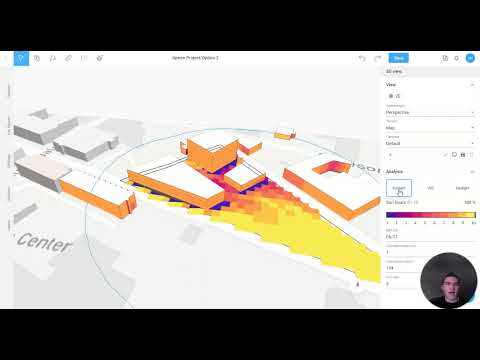How Do You Separate a Plot and Create a Site Offset in Skema? - Ask Alex
Using the Street Tool in Skema
Using the Street Tool in Skema, it's easy to separate a plot and create a site offset. Once you implement the offset, you can create a mass using the control points created.
Transcript:
Alex here and a question I've been asked is once I create a site and once I create my
building plot how can I create separations in it and how can I create a site offset and you
can do all that using Skema's Street tool so just by selecting the street icon what I can
do is draw a path of my street splitting through my site in any location you want hitting enter and
now I have a street with two separated building plots and I can edit the street as well I can
edit the width of it so let's just make it 12ft and I can change the location line and that's
just where the street falls on the drawn path and then going into it further I can create a
site offset using the street tool so here's a little Pro tip what I can do is draw a street
around the perimeter of the site where I want an offset to be and just draw it along the path
where you want the offset to be now what I can do is Select my street change the location line
to go all the way into the site and change my width to whatever I want it to be so now I have
a split site with an offset on it and I have these control points so whenever I want to go
in and start massing I can align them to these controlled Corners here and my offset is set.