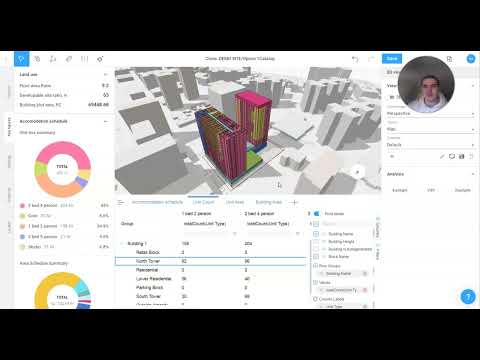Generate BIM in Minutes, Not Months with Skema - Ask Alex
You can create a project in Skema and get a fully integrated LOD BIM model in a few minutes after completing your design. You can then export the data into Revit, or whatever software you like, where you can finish the remainder of the project.
All the rich BIM data from your previous projects is automatically included because you're starting with your Revit data and ending with Revit data. See how it works in this episode of Ask Alex!
Transcript:
Alex here and a question I've been asked is once I'm finished editing one of my layouts or one of
my projects in Skema how can I get it back into Revit or back into whatever software I would want
to finish my CDs in and it's really quite simple all you do is when you're done with your project
go to the right upper side of your screen hit the export to Revit button choose which Revit
version and within 5 to 10 minutes you'll get an email containing all your information now
that email that you're going to get sent from by Skema is a zip folder containing all the
different files in file types you'll want pertaining to your project so the building
context building Master file and all the units in your catalog that are put into the layout
come in as linked files and you can open your building file to access all the units and all
your information within your building and with already having this already previously generated
BIM data already put into your layout you can spend the rest of your time completing your
drawings designing all the other elements and finishing up your project quickly and concisely