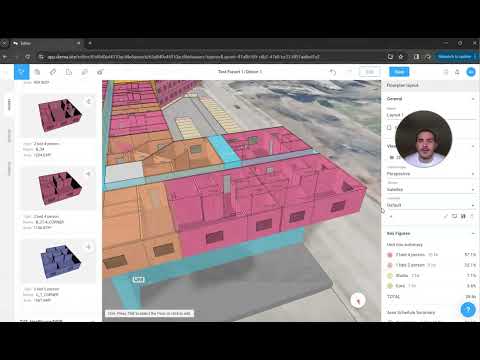How Does Skema's Key Figures Tool Generate Design Metric Reports? - Ask Alex
Create Customized Reports of Your Design Metrics in Skema
In just a matter of seconds using Skema's Key Figures tool, you can create a customized report of your design metrics and export the data so you can share with your team.
Transcript:
Alex here and a question I've been asked is once I get to a certain point in Skema
is there a way I can track the metrics of my entire building and is there also a way to
make a report of this and exported and schema offers a key figures tab or key figures page
as you can just select on the left side of your screen and you can see Skema offers an
already created accommodation schedule with a stall mix summary a unit mix summary and
an area schedule summary now if I want to create a more specific report what I can do is go to my
accommodation schedule and I can hit the plus button to create a new one so for example I'm
just going to create a new report here and I'm going to do some edits to it so I specify it a
little bit so I'm going to deselect everything and hit my Pivot mode and now I'm just going
to select some specific values and some specific specifications to make my report so for example
what I'm going to do is drag down my building name here I'm going to go down drag my block
name and I'm going to go down and drag my floor name so what I'm doing is I'm organizing the rows
within my report and starting to structure my report a little bit more so now what I
want to do is go to my unit name put it in the column label so I have all my units in
this top column here and what I'm going to do is drag this unit name down again change the values
to Total account and now I have a report that tells me the total count of each unit on each
specific floor in each specific block and each building or the whole building itself and now
once I get to a point where I'm happy with my report what I can do is I can right click on
it and Export it as a CSV or an Excel file and it will show up in either one of those formats.