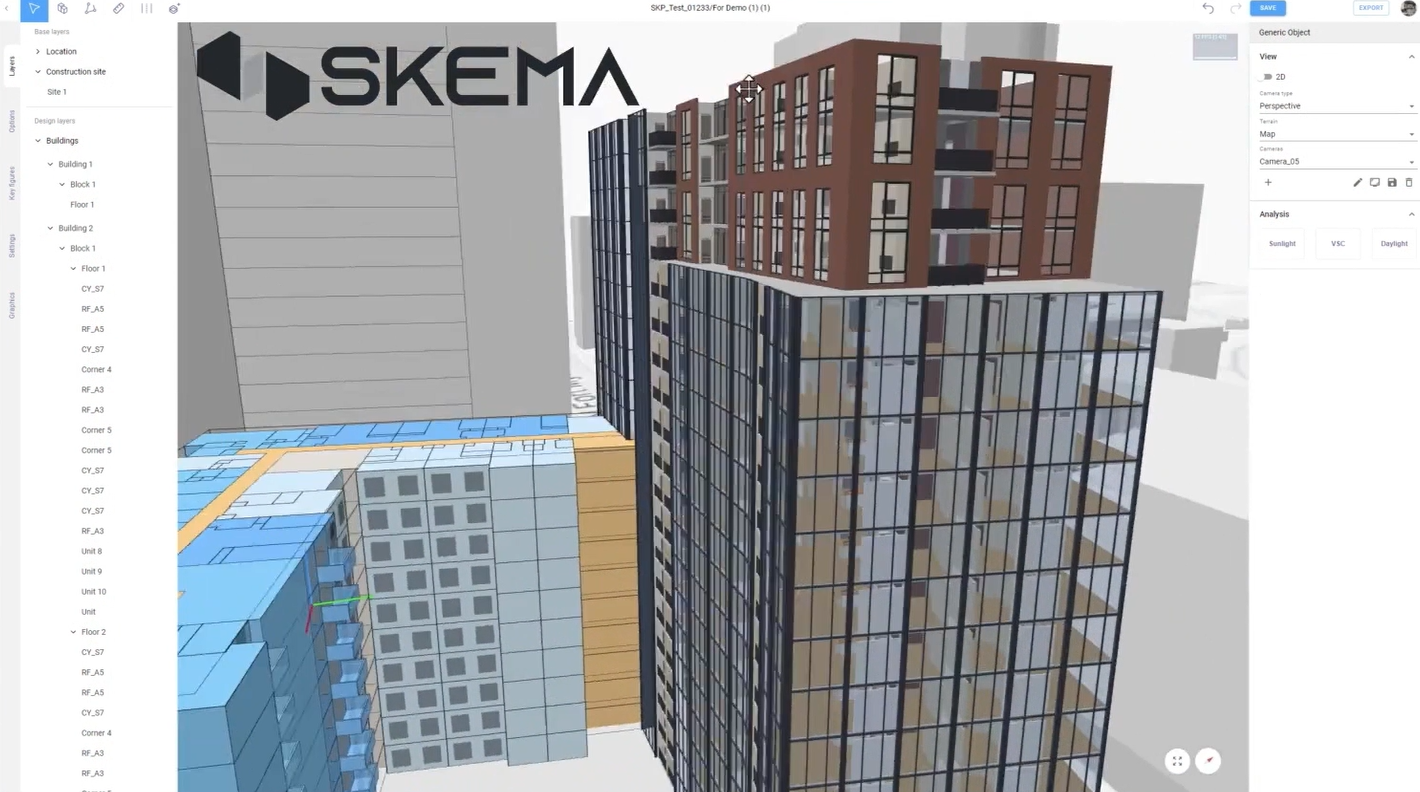4 Game-Changing Ways Skema Reinvents Architectural Design Workflows
Architects waste hours on repetitive tasks and struggle to adapt designs as project requirements evolve. Enter Skema—a generative design tool designed to reuse existing assets, simplify workflows, and keep designers in creative control. Here’s how Skema transforms your design process:
1. Reuse and Customize with Design Catalogs
Reuse. Customize. Optimize. Skema’s Design Catalogs empower architects to repurpose their best work and adapt it for new projects. Instead of starting from scratch, Skema helps you:
Reuse Design Modules: Start with your “greatest hits” - housing units, hotel suites, classrooms, exam rooms, or other unitized elements. With Skema’s BIM Knowledge Reuse capability, your existing building information models become inputs for new designs.
Complete Customization: Snap these flexible, morphable modules into new layouts, giving you full creative freedom.
Maintain BIM Data Integrity: Be confident that your schematic design includes high-fidelity BIM data that moves seamlessly into Revit or IFC, saving time and preventing errors.
With Skema’s reusable Design Catalogs, you can experiment with entire building sections during feasibility phases and quickly evaluate options.
2. Maintain Design Standards with Ease
Consistency made simple. Skema retains your design standards to streamline your workflows. Here’s what it means for you:
Preserving Modular Logic: Each design catalog element maintains its metadata, rules, and logic.
Transferring Standards Automatically: Fonts, line types, and templates seamlessly carry over from your BIM models into Skema.
Ensuring Data Consistency: With a smooth back-and-forth workflow between design tools like SketchUp and Revit, Skema looks after your models, your data, and your standards.
With these new levels of automation, time-consuming remodeling becomes a thing of the past.
3. AI that Empowers, Not Overpowers
Skema’s AI works with you, not against you, by accelerating your workflows without compromising your creative control. Here’s how:
Your IP is Yours: Skema’s Knowledge Graph methodology shields your designs from AI, ensuring your intellectual property stays confidential.
Human-in-the-Loop Design: From feasibility studies to detailed designs and BIM deliverables, you’re in the driver’s seat.
Accelerated Prototyping: Adapt your Design Catalog units to fit new layouts, stretch and adjust elements, and explore options without starting from scratch - all while preserving standards and rules.
Skema’s AI is here to handle the repetitive work so you can express your creativity.
4. Morphing: The Key to Rapid Prototyping
Experiment. Adapt. Deliver. Skema’s unique Morphing capabilities enable you to:
Stretch, adjust, and reshape design catalog units to fit specific building layouts without losing key data.
Adapt designs to meet specific project conditions without losing the underlying logic, standards, and patterns.
Produce customized, data-ready designs for downstream workflows.
With Skema, you can fast-forward your design process while maintaining the flexibility to innovate.
Smarter Tools for Better Design: Why Architects Love Skema
In an industry where efficiency and creativity often seem at odds, solutions like Skema highlight how technology can bridge the gap. The question isn’t just how to adapt to change but how to thrive in it. Firms that are harnessing automation to improve project delivery likely will be better able to increase their value to clients.
By reusing solved designs, reducing work, and accelerating BIM deliverables, architects can focus on what they do best: creating visionary spaces.
Skema’s versability across building typologies - from multifamily residential to schools, hospitality, healthcare, data centers and beyond - signals a shift toward smarter, more efficient workflows in architecture.